What’s a plugin?
The official WordPress Glossary explains this along with defining all of the other basic terms you will soon become familiar with in mastering WordPress software:
“A Plugin is a group of php functions that can extend the functionality present in a standard WordPress weblog. These functions may all be defined in one php file, or maybe spread among more than one file. Usually, a plugin is a php file that can be uploaded to the “wp-content/plugins” directory on your Web server, where you have installed WordPress. Once you have uploaded the plugin file, you should be able to “turn it on” or Enable it from the “Plugins” page in the administration interface of your weblog. The WordPress source code contains hooks that can be used by plugins.
Plugins are free or paid, written by anyone of thousands of independent developers. They are just one of many features that make WordPress a very powerful and customizable content management system (CMS).
We recommend and use the following Envato plugins:
(AFFILIATE LINKS PROVIDED)
- Ultimate Membership Pro – WordPress Membership Plugin
- Ads Pro Plugin – Multi-Purpose WordPress Advertising Manager
- MagiCards – decks of cards to shuffle, perfect for the Tarot you can see a great working example on a site we created and maintain for Green Mountain Writers Group (click image):
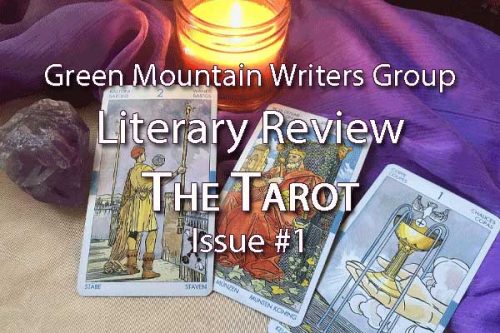
- Sabai Directory – Business directory plugin for WordPress, another great plugin, the working engine behind Door County Style Wedding Vendor Guide (click image):

Many of the following plugins are installed in DesignWise hosted WordPress Websites.
Social Sharing:
Sexy Bookmarks replaces Sociable
Whether your visitors are on Facebook, Twitter, Digg, Delicious, Google+ or any other social networking or sharing network, a social sharing Plugin is essential since it allows your posts or page content to be linked to your readers’ social media thought stream, making your content known to the world. Both plugins include print, e-mail and PDF-this article features that can be included by adding one simple plugin.
WP FollowMe is a WordPress plugin that allows you to add a twitter “Follow me” badge on your WordPress blog. Look to the right side of this page to see it beckoning…
Comments, Contacts and Spam filtering:
Contact Form 7 allows you to flexibly design user contact form that generate email. You can manage multiple contact forms as well. But, some say NextGEN Gallery is a fully integrated image gallery plugin for WordPress with dozens of options and features.
SEO:
There once was a time when Yoast was at the top of the heap. That was up until Rank Math came on the scene. Setup takes less than 5 minutes. The free version is extremely capable, but the Pro version for $59 lets you install it on unlimited personal sites. The Business version at $199 lets you install it on 200 clients sites. Learn more about all of the plans and features here.
Security
WP-MalWatch scans your WordPress system nightly or on demand with a WordPress malware detector that posts a report on the Dashboard.
e-Commerce:
Ecwid free, e-commerce widget, shopping cart software provides one of the very best WordPress shopping carts available. It is one of the few solutions that can embed your e-commerce directly into a Facebook Business Page within minutes.

