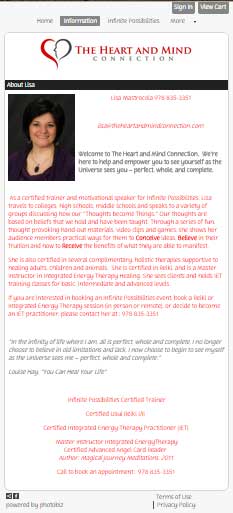 In 2015, I took on the redesign of a site that was originally created in Photobiz.
In 2015, I took on the redesign of a site that was originally created in Photobiz.
There are lots of free, template-driven site builders like Web.com, Wix and Weebly that are quite tempting to the non-technical person. But, there are many reasons to avoid them or escape them. We highly recommend migrating to self-hosted WordPress software because it is an open-sourced content management system undergoing continuous evolution and improvement by a global community with thousands of plugins and themes. Did I mention it’s free?
In approximately 3 hours we rebuilt the entire site, adding all sorts of valuable new social plugins, improved the SEO and added a free shopping cart that also runs within Facebook. The content was already there. It just needed to be migrated to a new platform.
Copying text from the existing Website required disabling the javascript that Photobiz wraps their developer content in to discourage cut ‘n paste. I suppose they are trying to safeguard their client’s original copy but anyone with a reasonable skill level knows how to work around this. Personally, I do not like it when external scripts start affecting my working environment… so here’s how to take back control:
The NoScript Firefox extension turns out to be a very worthwhile tool and provides all sorts of extra protection for Mozilla-based browsers. It’s a free, open source Add-on that allows you to control JavaScript, Java, Flash and other plugins to be executed at your choice. It’s fun to take back control as you faithfully surf the Web …and from this point on, we were free to copy whatever text we wanted.
Our intention was to avoid any downtime while completely rebuilding the new site in the background, working with content from the existing site. Our DesignWiseHosting.com cPanel servers permit us to set up your account and work on an IP-based URL, in this case the Internet Protocol IP address, followed by a slash, a tilde and the account name.
Once we finished, we simply changed the nameserver information from the Photobiz account to our own DesignWise Hosting server no down time. But, all of the posts, pages, images and their permalinks were then based on the IP address and not on site’s actual domain name.
Here’s a step-by-step outline of how to change a WordPress site’s domain name or URL:
- Before you do anything, make an entire site backup and a SQL database backup. Export them and keep the copies offsite.
- Install either the Velvet Blues Update URLs or the Better Search Replace plugin. I used the latter one because I liked the fact that it has a test run feature.
- Perform a search and replace but only do it on the wp_posts table! In this case I was searching for: “173.254.76.126/~thehebp8” Despite the fact that the sacred Codex says, “Never, ever, change the contents of the GUID column, under any circumstances,” the IP-based URL was there too, so I checked the box to Replace GUIDs.
- Then, go to the Administration > Settings > General panel and change the WordPress Address (URL) to the new location of your main WordPress core files.
In the box for Site Address (URL) change the address to the new location, which should the site’s domain name. - Checking the Settings > Permalinks panel and make sure the Permalink structure now displays the domain name instead of the IP address
- Then, edit the hidden .htaccess file, pasting in the new snippet of permalink code.
- Last, check the settings in the Appearance > Menus to update the links to the home page that still has the old IP address embedded in it.
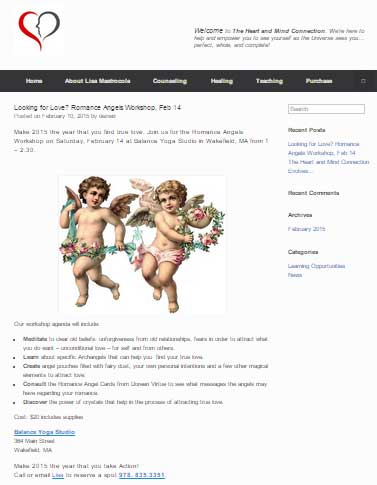 The final result is a clean and quite functional WordPress installation with unlimited possibilities, one that far surpasses the very restrictive Photobiz template system.
The final result is a clean and quite functional WordPress installation with unlimited possibilities, one that far surpasses the very restrictive Photobiz template system.
The very traits that make WordPress a universal platform for publishers and developers also make it somewhat vulnerable to hackers, so we provide a bulletproof security setup that not only protects against hackers but saves or delivers automatic hourly, daily or weekly database backups.
With the continual shift to handheld devices, the resulting Website is now responsive and completely mobile-friendly.

