The ongoing curtailed distribution of your Facebook Business Page updates is discouraging but, here’s a way to boost their EdgeRank by encouraging more likes and comments.
Hosting Comments within your WordPress CMS enabled Website might seem like a good thing, despite the occasional spammers. Responding to comments builds engagement, one of the most important reasons why people will return to your Website and link to you. If your site visitors leave a comment it show you they care by starting a conversation. All you have to do is respond, and you’re building a relationship! Why not shift some of that discussion over to energize your Facebook Page as well? I use this 3-step process to embed Facebook comments back into a Website’s Post or Page:
- Write and publish an article on your Website. Then, post a link to it along with an enticing comment on your Facebook Page.
- Then, click on the dropdown arrow in the upper right corner of that status update and click the link to Embed Post.
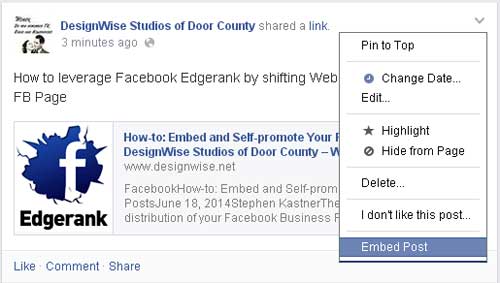
- Copy and paste the embed code back into your WordPress Post or Page by clicking on the Text tab (next to the default Visual tab) located in the upper right corner of the content editor window.
 Paste the Facebook embed code at the bottom of the editing window and then click Update.
Paste the Facebook embed code at the bottom of the editing window and then click Update.
Now, when site visitors see the Facebook Post (embedded below), they can immediately Like and Comment there – promoting your Page and boosting the Edgerank of that Facebook post as well.
So… need I say it again?
Please, Like, comment and share in the live embed below:
RESULTS: Within 24 hours, the news feed distribution of this Facebook post has jumped to more than 10 times the average of previous posts!


